
Product Categories
What is a product category?
A product category is a way to create a group of products. The breakdown of products into product categories also corresponds to the menu structure seen in the webshop.
Creating/Changing a product category
You can find the product categories in the menu Settings -> Product Categories. Below is shown the screen for product categories.
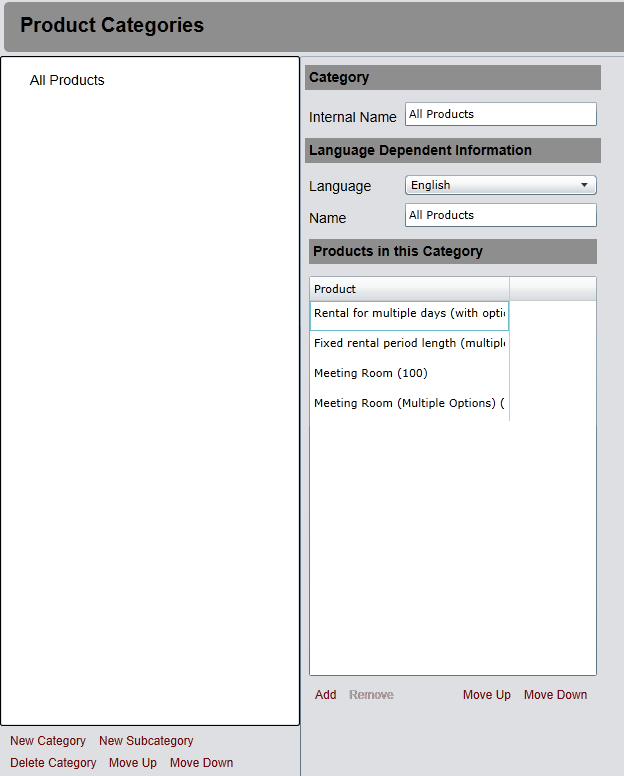
On the left side the created product categories are shown. Below is the list of actions you can perform,
- New Category - create a new category on the same level as the category you optionally may select first.
- New Subcategory - create a new sub category for the selected category
- Delete Category - delete the selected category
- Move Up/Down - used to assign a sort order for the categories
On the right side you can name the category internally and for the languages you support. In "Products in the Category" you have the following actions available
- Add - add a product to the category
- Remove - remove a product from the category
- Move Up/Down - used to assign the sort order of the products within the category