Base Planning System is the base of our product. You can use it in multiple ways to manage, schedule and plan resource usage
for your company. It is one product for multiple business scenarios all centered around managing time. We
highlight a few areas here.
Common Functionality
- Contact/Customer management
- Address-book for all of your
contacts with email-, address- and phone- information.
- Design templates
- Choose a design template for your site, and customize the header HTML.
- Invoices
- Create and manage invoices from the draft stage to the final invoice. Email the invoice to the customer.
Control online payments. Customize the
invoice design.
- Resources
- Create different types of resources such as persons, facilities and venues. Associate resources with products, ie. associate a room with a "rent for the weekend" product.
- Orders
- Create and manage orders. Create the invoice directly from the order. Email the order to the customer.
Manage order requests made directly by your
customers. Customize the order design.
- User account management
- Create any number of user accounts for your staff
who needs access to the administrative functionality.
- Products
- Create any number of products. Mark products where booking needs your approval.
Set a limit for how far in the future the customer can book your resources. Add images displaying the product.
- Multiple language support
- We support Danish and English (we are open for supporting other languages)
Webshop
- Complete webshop with multiple payment methods
- Group
your products by creating a menu
with product categories. Assign
more than one price to a product
depending on the duration of the
reservation. Let the customer
pay by bank transfer or credit
card.
- Let the customer book available times
- You choose the time spans the customer can book, ie. you can choose to rent a room out on
fixed start and end times on daily basis, 3 hours, 1 hour or whatever time span you wish. The customer selects a time in a flexible calendar where you can zoom in/out, filter
and show alternative resources. The system ensures that no two customers can select overlapping time intervals.
The customer cannot see hours booked by other customers.
- Invoicing
- When paying the invoice online the invoice is displayed (HTML) and emailed to the customer (PDF). You may setup the system to require your approval for some products or resources - then the customer only gets an order until you choose to accept or deny the order.
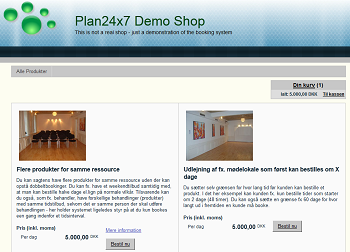

Booking Chart
- Graphical overview with the Chart
- The chart shows all your bookings in a calendar with multiple resources. You can easily see the workload,
and you can zoom in and out to the time scale you wish to see (from one day and up to two months in one view).
- Flexible booking editor
- Create or modify bookings with the booking editor. Add or delete resources to/from a booking. Add financial details to the booking making it ready for an easy invoicing process. No two bookings will overlap since conflict checking is performed when saving.
- Keep track of projects
- Manage projects by linking the bookings to their associated projects. In this way you can invoice bookings by project.
Timesheet
- Create projects
- Create customer projects to enable time registration.
- Timesheet
- Let your staff report time spent on each active project in an easy weekly timesheet.
- Invoicing
- Create invoices based on time registration. Create an invoice directly by selecting a customer project and the associated time registrations.
Work Schedule
Using the Work Schedule you can easily keep track of when people are at work, have a day off, are sick etc. You define the day types you need (e.g. sick), and then
you are ready to make a schedule.
Projects
Create projects, define team members, create project tasks and follow the progress, assign bookings to the project, and register time on projects or/and on the tasks.
Integration with e-conomic.dk (add-on module)
If you are using the e-conomic online accounting system then customers, products, invoices etc.
can automatically be transferred to e-conomic
on a daily basis.